QuizApp is a trivia application! The Home Page that the user first sees is:

Here, the user can pick a category. The Animals category was chosen here.
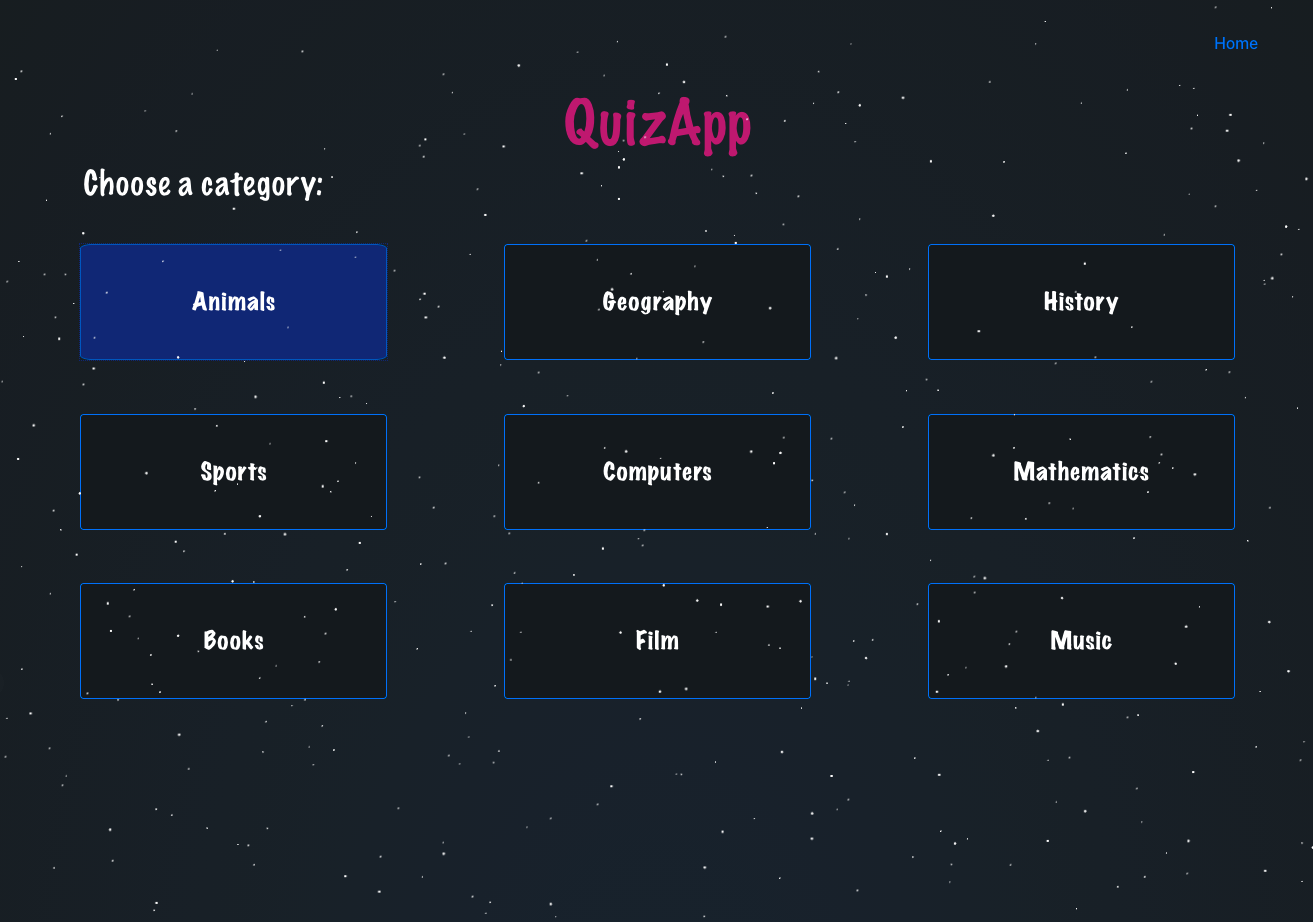
Next, the user can pick the level of difficulty of the quiz. Medium was chosen here.

When the user is ready, he/she can click on the flashing START button (red and yellow)
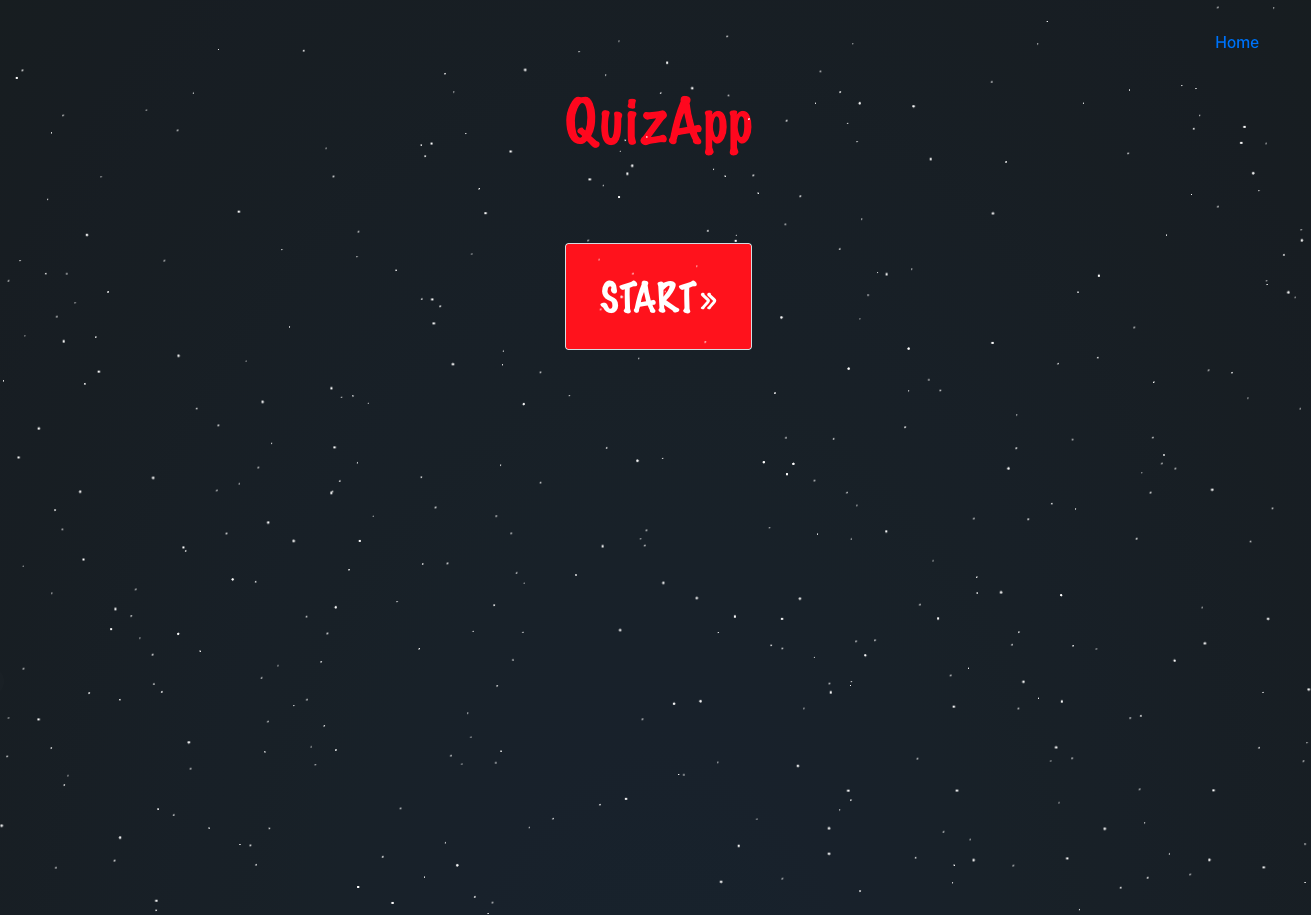
The timer (shown in the nav bar) begins as the quiz begins.
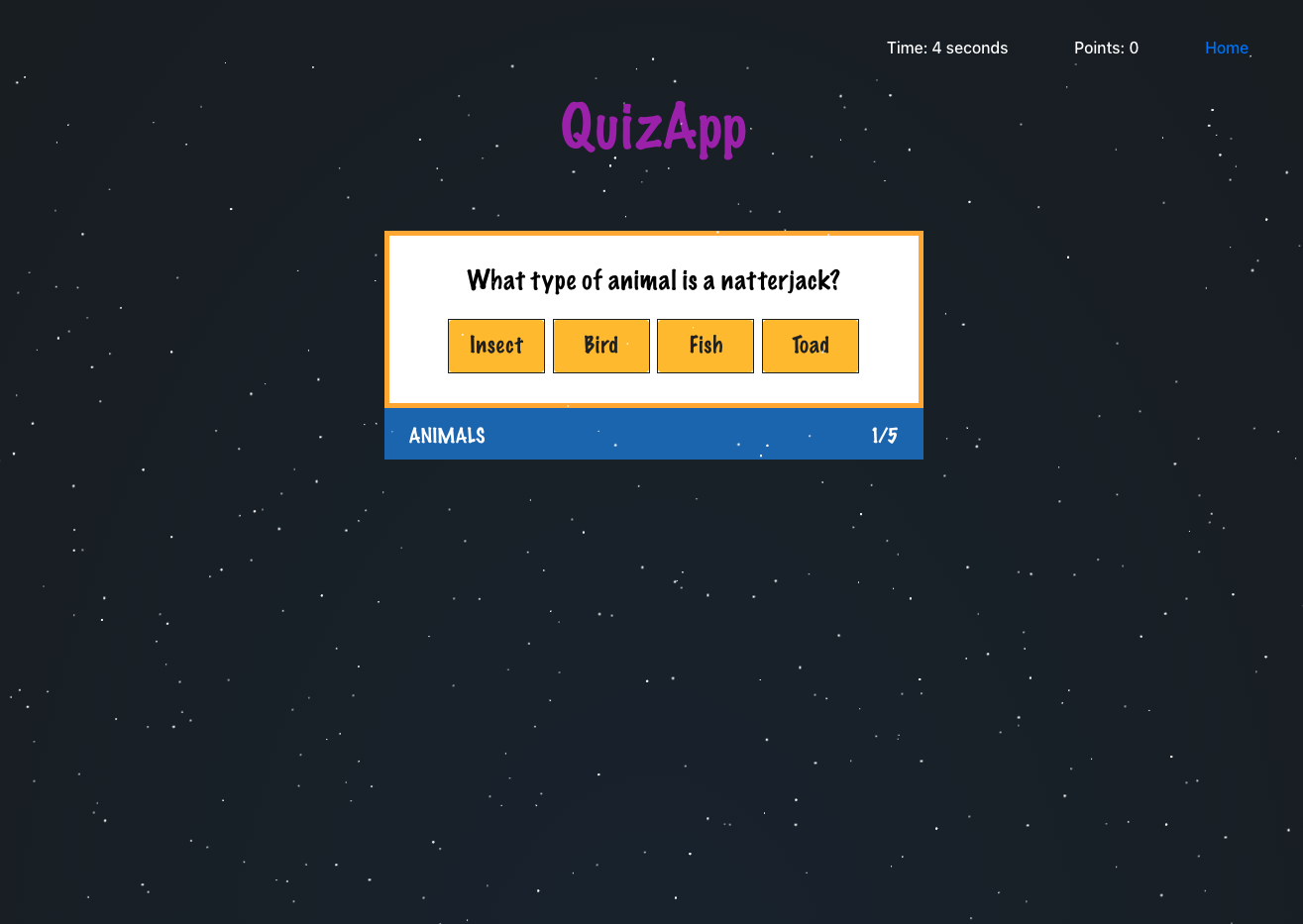
The quiz is made up of five questions. A few are shown here:
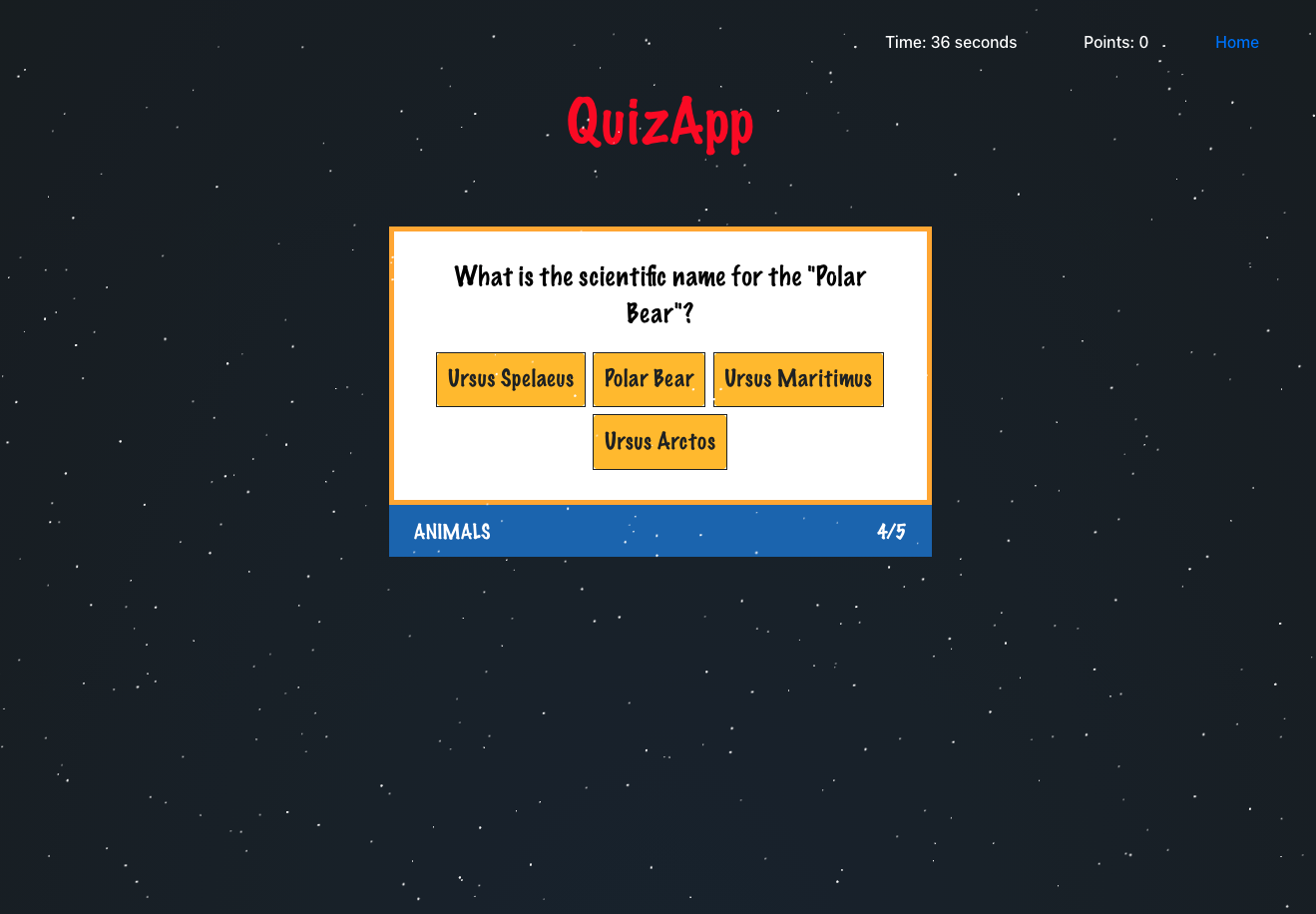
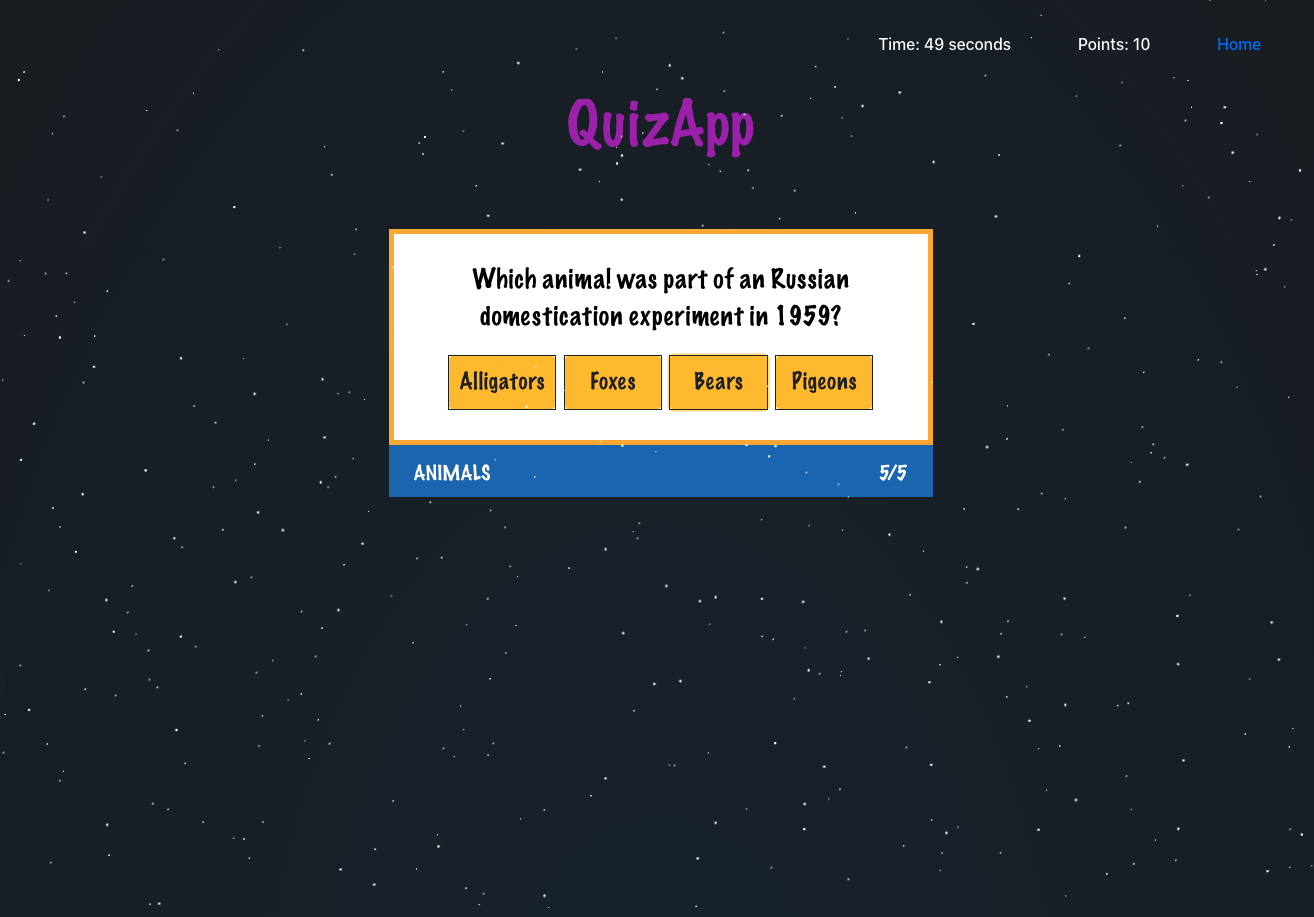
When the last question has been answered, the timer stops automatically. The user sees how well he/she did (+10 points for every correct answer, -5 points for every wrong answer).
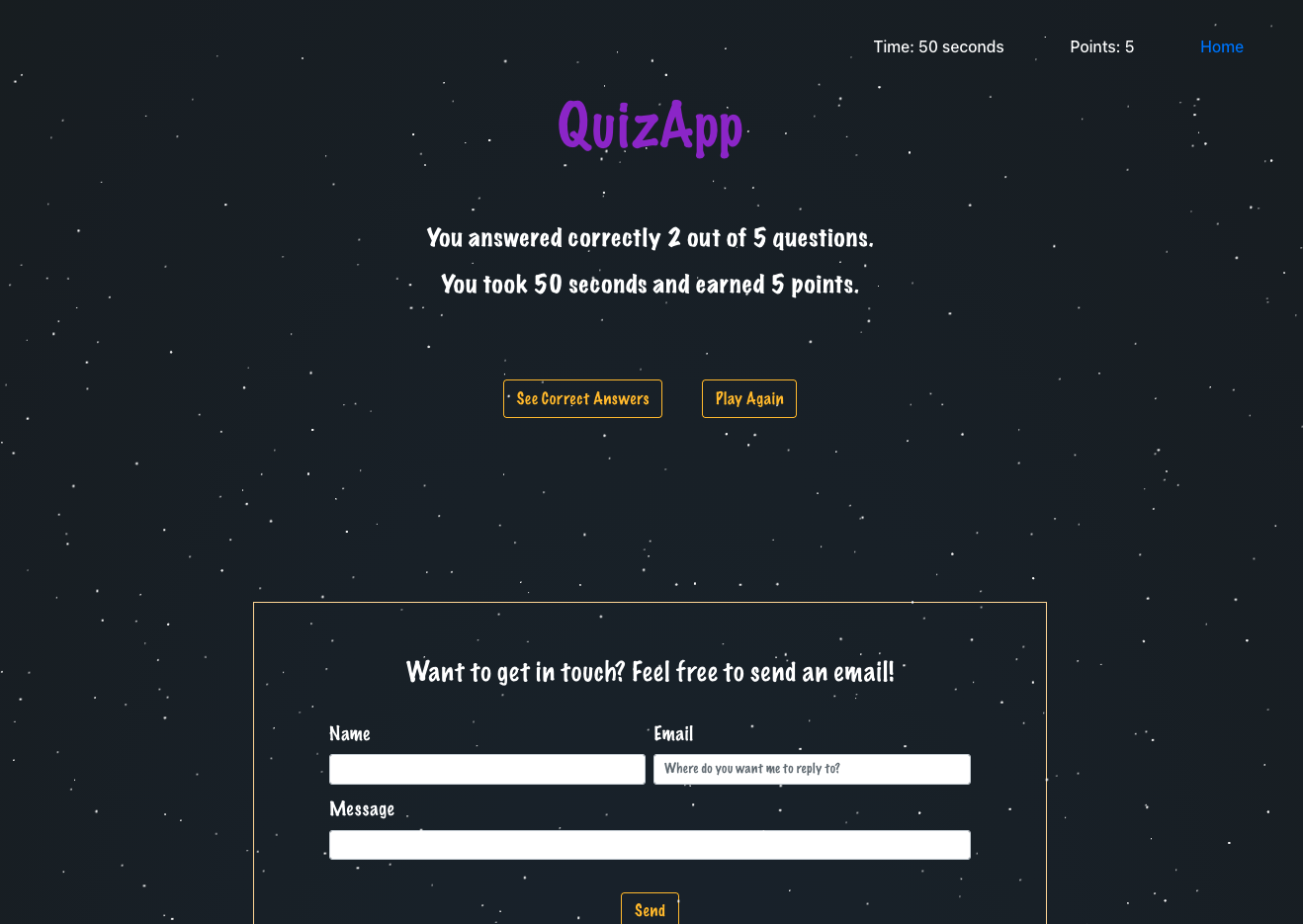
When the user scrolls down a little bit, he/she has a chance to directly send me an email by filling out the form.
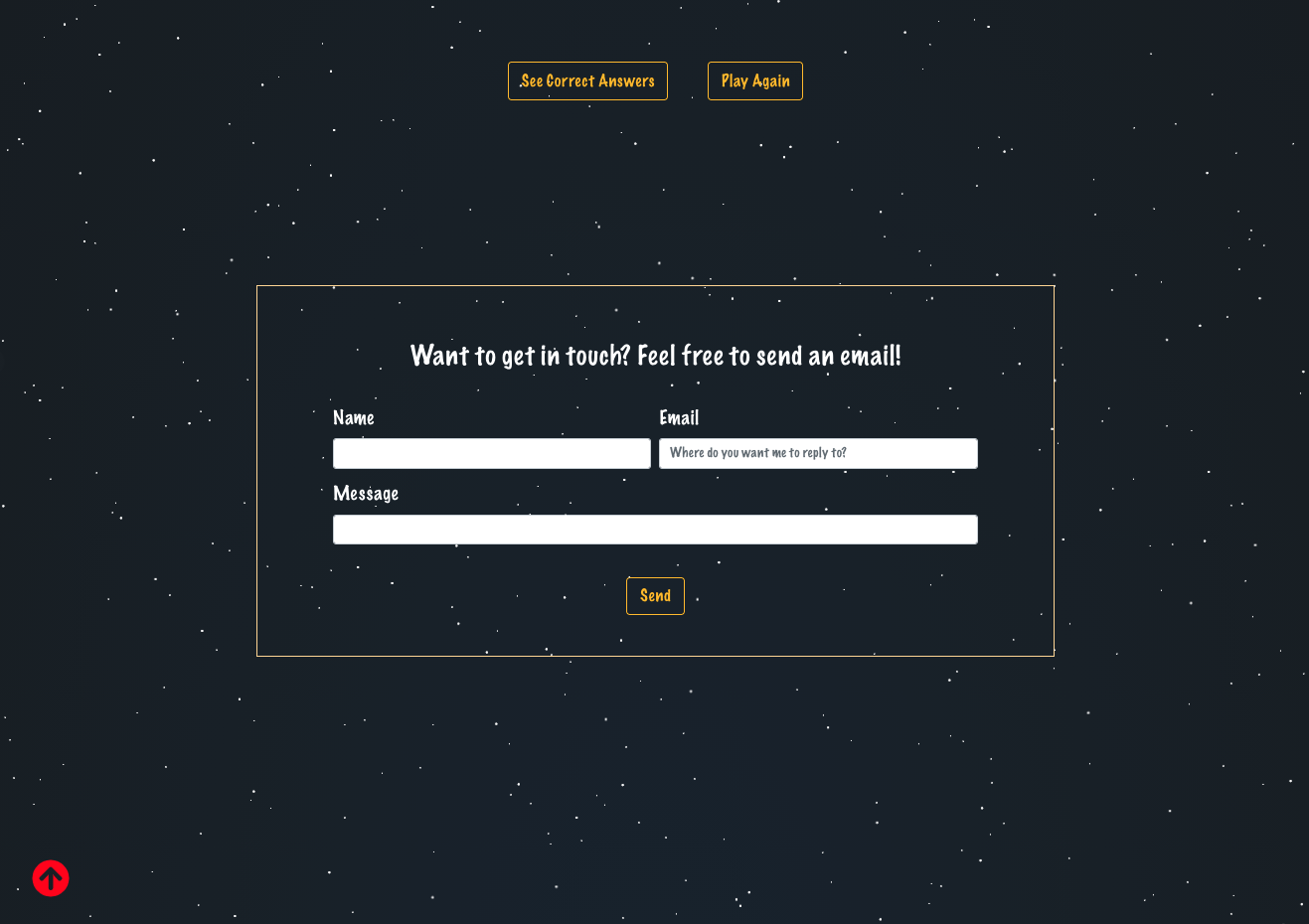
The user can also "See Correct Answers." All five questions that were on the quiz are shown along with the user's answers and correct answers.
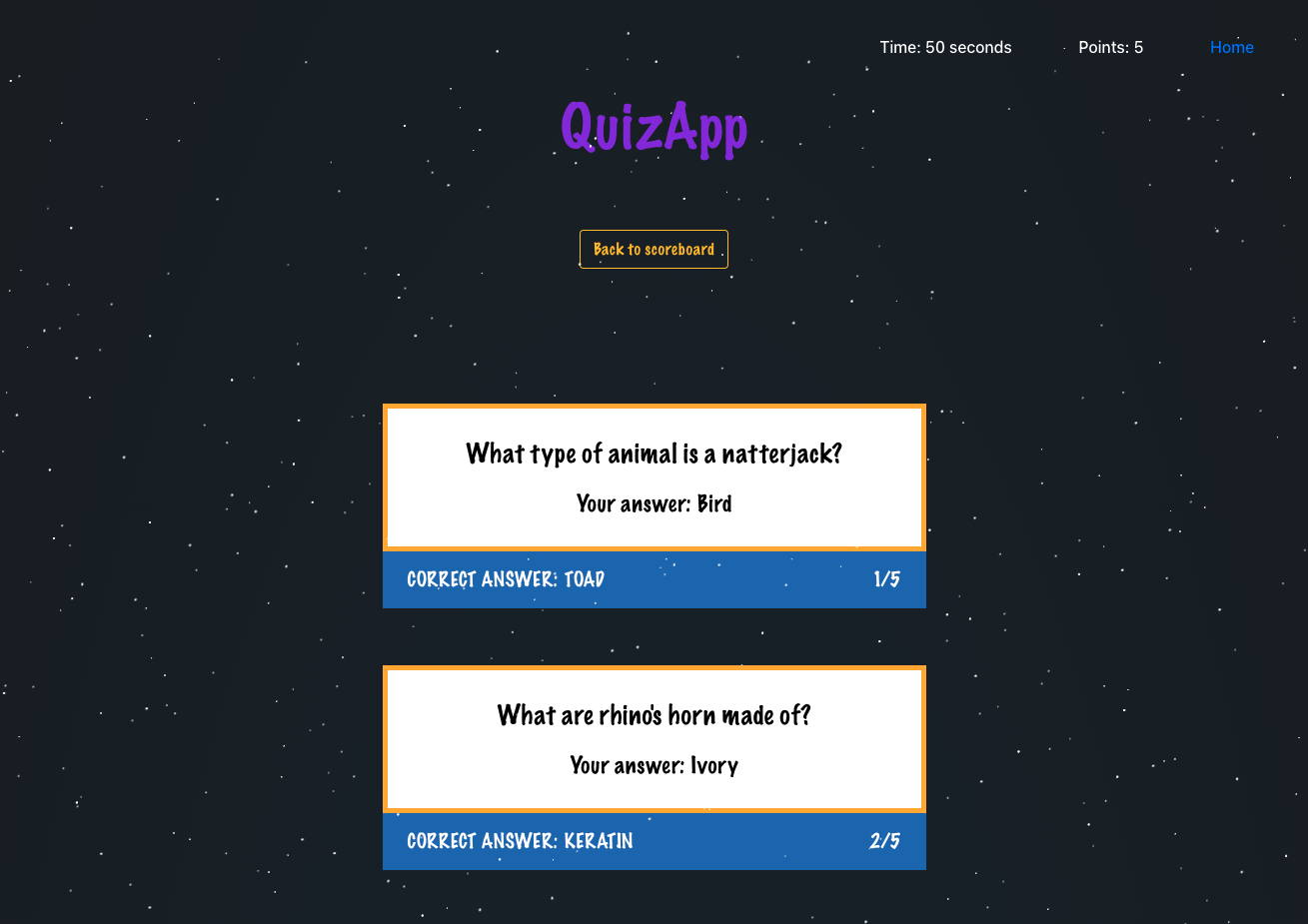
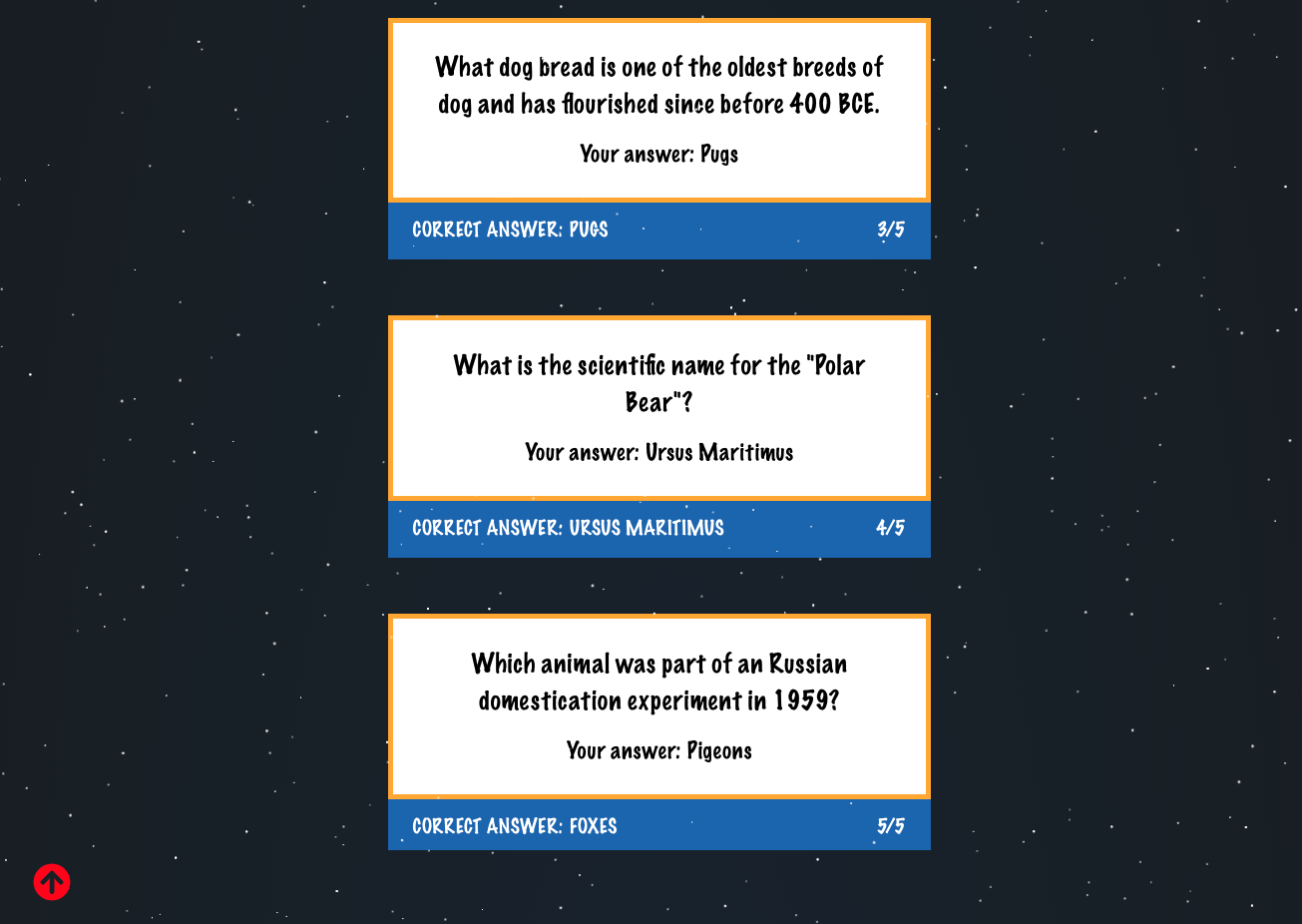
At any point in the game, the user can restart, by clicking on "Home" in the top right-hand corner.